Why Web Conferencing Is A Must-Have For Your Organization
Modern organizations operate in multiple markets. Their employees, sales channels, and remote customer care teams work together to achieve common goals. But how do you bring everyone together without footing a sizable travel bill? Is there a way to bypass printed materials, site rentals, and instructor fees and still achieve the best outcomes? Video conferencing tools make it easy and cost-effective to train your team on a tight budget and cultivate a supportive company culture. In-house staffers and external partners have the opportunity to learn from each other and collaborate on crucial L&D projects. Let’s explore the many roles of web conferencing software in corporate training.
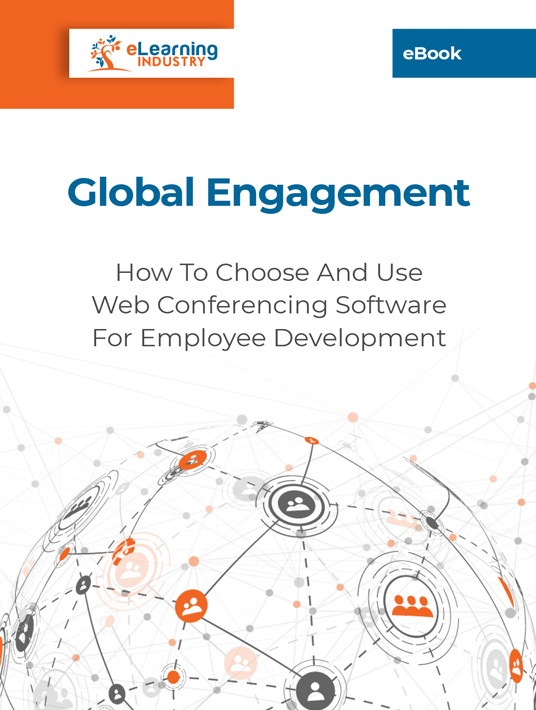
1. Break Down L&D Communication Barriers
Geographically dispersed teams must do their part to develop, deploy, and track online training content. Web conferencing software gives them a virtual meeting space to provide eLearning feedback, share revision notes, and update personal progress. Thereby, staffers can plan their tasks accordingly and stick to the implementation schedule. Even L&D teams located in the same office can benefit from web conferencing tools as they give them the opportunity to occasionally work remotely and collaborate with external SMEs, consultants, etc.
2. Host Departmental Online Meetings
Managers and supervisors may use web conferencing training platforms to host regular online meetings with their teams to offer ongoing eLearning feedback and periodic updates regarding compliance policies and protocols. These meetings are also a great opportunity to create a more inclusive online training culture. Remote workers feel like they’re a valued member of the organization because they receive personalized support as well as voice their opinions, concerns, and questions regarding the online training strategy.
3. Provide Personal Skill Development
The cookie-cutter approach is no longer an option for modern organizations. Online training must be targeted, truly world-centered, and job-specific. Another pivotal role that web conferencing software plays in corporate training is facilitating skill-building at the individual level. Particularly, interpersonal skills that are more difficult to master in formal online training sessions. For example, employees are able to engage in meaningful discussions, share experiences, and build a better team dynamic. The web conferencing tools allow them to exchange ideas and identify personal areas for improvement through peer-based collaboration.
4. Address Emerging Compliance Gaps
Host regular live online events that address new policies, procedures or rules that employees need to know to mitigate risks. Web conferencing solutions are the ideal delivery method because they’re quick and convenient. Host live online events that cover emerging gaps, potential mistakes, and tips to apply new regulations on the job. You can even record these live sessions for later viewing and add them to the JIT online training library to reinforce compliance know-how.
5. Prep For Product Launches
Every member of your organization should prepare for upcoming product launches, not just the sales staff. Customer service employees need to know the specs and maintenance recommendations to improve satisfaction scores, while the warehouse team must be aware of proper handling, storage, and inventory guidelines. So, use web conferencing software to get them ready for rollout and clarify the tasks, roles, and responsibilities. This is also the time to field their questions regarding the finer details, like selling points, add-ons, and service plans. Invite top performers or industry experts to guest host these events and share their sales pointers. For example, a vendor may explore the unconventional uses for their product or supplementary items your sales staff can recommend.
6. Manage External Partner Performance
Check in with external sales channels, call center staff, franchisees, and other remote partners to uphold company standards. Web conferencing training platforms enable you to manage their performance and address negative behaviors. For example, trace back the source of low customer satisfaction scores with feedback events. Ask them targeted questions that pertain to their work practices, product knowledge, and service skills. Then provide follow-up online training resources to bridge gaps.
7. Facilitate Remote Peer-Based Support
You probably already use social media and LMS boards to bring everyone into the online discussion. However, web conferencing training platforms bring peer-based support to the next learner-centered level. Coworkers and partners can share insights, express concerns, and help each other overcome daily obstacles. Maybe they log in every morning for a quick pep talk or set up a monthly recap session to explore emerging challenges. This gives them a chance to reflect on their personal performance and see things from a new POV or break into separate peer coaching groups to focus on specific gaps and goals in a more private online discussion.
8. Fine-Tune Existing Online Training Materials
Web conferencing tools are custom-tailored for asset management because collaborators can revise, review, and provide eLearning feedback in real time. For instance, they host weekly resource review sessions to update the online training content and brainstorm ways to repurpose underutilized online training tools. This stretches your L&D budget and ensures that your JIT online training library is always relevant and results-driven. In fact, it’s best to host monthly or quarterly "clean sweep" sessions wherein your L&D team meets to evaluate LMS metrics and highlight localized pain points. Does their branch require more real-world application? Do they have survey data that can shed light on low employee participation stats?
Web conferencing training software is even a viable investment for SMBs with on-site staff as it gives your team the freedom and flexibility to collaborate anywhere, anytime. They can also bring in third-party experts to enrich your online training content and improve ROI. Hopefully, this article will help you make a stronger business case and get internal stakeholders on board. The secret is finding the ideal platform for your industry to maximize functionality, streamline eLearning content development, and boost employee engagement.
Want to learn more about the benefits web conferencing software can offer to your organization? The eBook Global Engagement: How To Choose And Use Web Conferencing Software For Employee Development is full of helpful tips and innovative solutions that will help you retain the effectiveness of your online training strategy and build a strong company culture even if your workforce is working from home.

