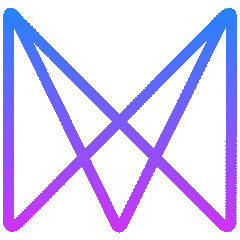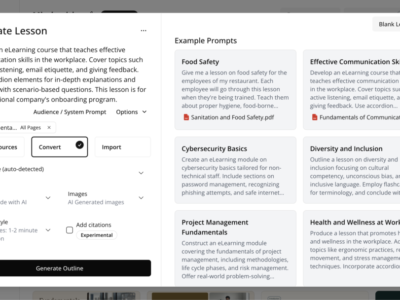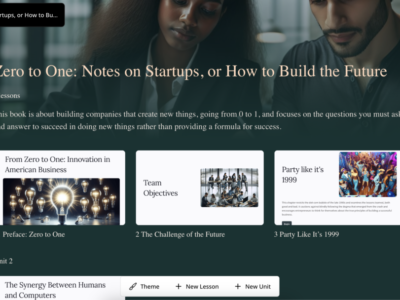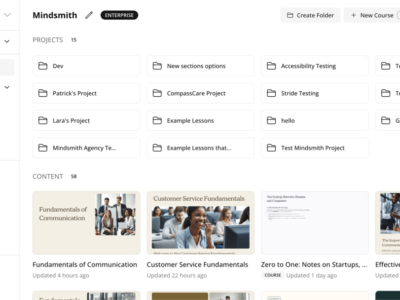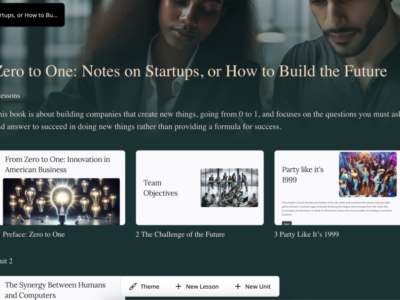What is Mindsmith?
Mindsmith is the first AI-native eLearning authoring tool, with AI baked into every step of the lesson development process. Learning designers use Mindsmith to move up to 12x faster. Along with AI features, Mindsmith is also a best-in-class authoring tool, designed from the ground up around modern user experiences, interfaces, and workflows.
Some key AI features include:
- Taking instructions on your specific vision for the lesson (structural guidance for the AI, subtopics you want included, audience, etc)
- AI-generated images
- AI-generated outlines that are editable and inform the lesson generation
- AI course builder (for multiple lessons)
- AI that understands images in documents and pulls them into relevant pages in the lesson
- Document citation
- Various settings on how the AI should use your document(s)
- AI asisstant that knows every level of your course, both by content and element (transform tile types, add/edit pages, add/edit sections, edit the whole lesson, etc)
- AI scenario generator
- Natural-sounding AI voice-over
- AI translation of content
Note: No user content is ever used to train any AI models.